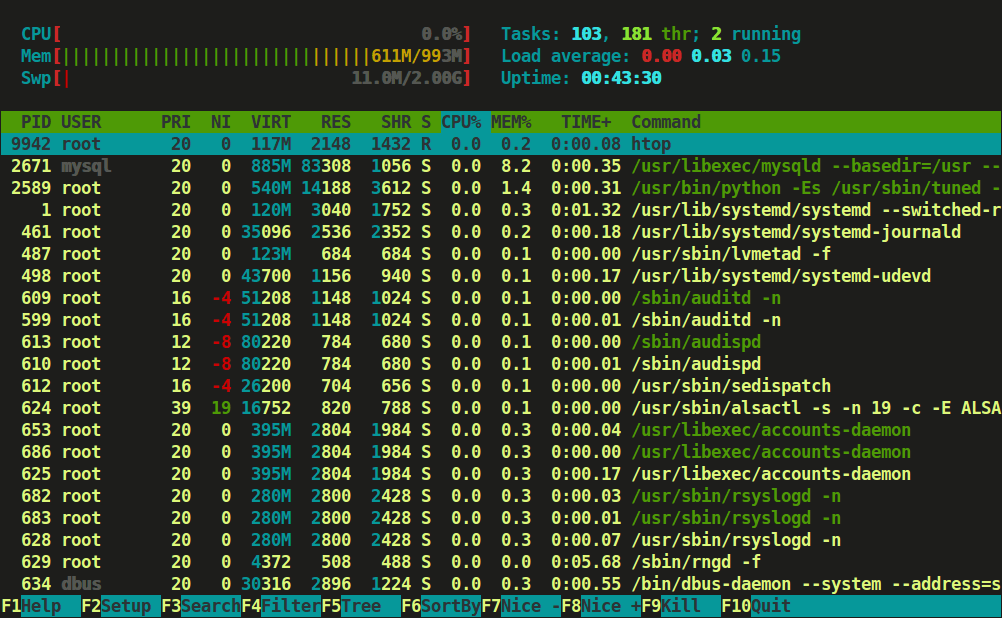With this post I’m starting a series on general and sysadmin tools for Linux.
top
top is original process viewer/monitoring tool. Provides information about system resources.
As you can see from the screenshot below it provides :
- PR : process priority
- %CPU usage
- %MEM : memory usage (RES)
- SHR : shared
- RES : resident memory
- VIRT : virtual memory
- TIME : Total CPU time the task has used since it started.
- COMMAND
Also in the header it display summary information.

atop
The program atop is an interactive monitor to view the load on a Linux system. It shows the occupation of the most critical hardware resources (from a performance point of view) on system level, i.e. cpu, memory, disk and network.
The big difference with top is that atop collects accounting info even for processes that have already finished, you can debug not only immediate resource usage for short and long lives processes.
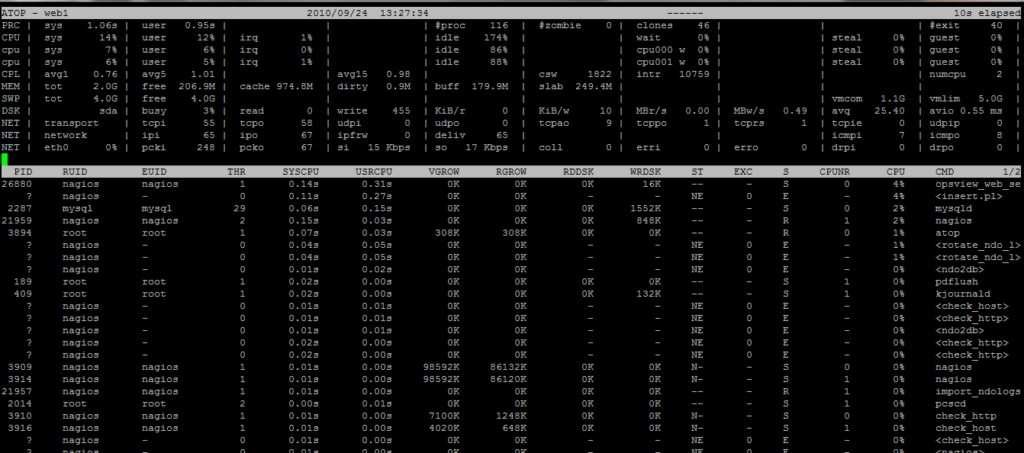
htop
htop is similar to top but is more interactive. You can scroll, search, explore and kill processes if needed.